Directions to Port of Miami
1015 N. America Way
Miami, FL 33132
Port of Miami
- Take I-95 South and exit at 2D for I-395 E/Miami Beach.
- Merge onto MacArthur Causeway.
- Use the left two lanes to exit toward the Port of Miami Tunnel, then follow the signs to your cruise terminal.
- Take I-95 South and exit at 3B for N.W. 8th Street.
- Turn left onto 5th Street and continue straight to the entrance of the Port of Miami.
- Cross the bridge and follow the signs to your terminal.
- Take I-95 South to Exit 2D for I-395 E/Miami Beach.
- Merge onto MacArthur Causeway.
- Use the left two lanes to exit toward the Port of Miami Tunnel.
- Follow the signs to the terminal your ship is departing from.
- Take I-95 South to Exit 3B for N.W. 8th Street.
- Turn left onto 5th Street.
- Continue straight to the entrance of the Port of Miami.
- Drive across the bridge and follow the signs to your cruise terminal.
Once you arrive at the Port of Miami, watch for posted signs to help guide you to your assigned cruise terminal. Terminal locations can vary depending on your ship and cruise line.
If you're departing from the Port of Miami, you can find up-to-date information on parking rates, accepted payment options, and accessible parking by visiting the port’s official parking page. You may also be able to reserve a spot in advance through approved platforms. Click here to check availability or book your parking.
- Parking reservation confirmation or booking reference
- QR code or printed parking pass (if provided)
- Accepted payment method for parking
- Vehicle registration details
- Designated parking area or terminal location
- Contact info for the parking provider (in case of changes or delays)
- Cruise documents, including tickets and any required paperwork from your cruise line
- Valid photo ID (driver’s license or passport)
- Proof of citizenship (usually a valid passport)
- Luggage tags (attach before arriving or request them from port staff)
After your reservation is complete, you’ll receive a confirmation email that may include a QR code or reference number to present at the Port of Miami parking area.
Be sure to secure your parking reservation by midnight before your arrival day. For cancellations or refund questions, please contact the parking provider directly, as CruiseBooking.com does not manage parking services. Parking at the Port of Miami is first-come, first-served and depends on availability at your selected terminal.

Want to know more about how to find your port?
Talk with our experts with more detailed information.